

St Gerard's Catholic School policies, procedures and guidelines are available to view on the SchoolDocs Website (link and instructions below). Policies and procedures are organised under the Ministry of Education’s National Administration Guidelines (NAGS). These policies are part of a triennial self review audit.
We invite you to visit the site at https://stgerards.schooldocs.co.nz.
Our username is "stgerards" and password "mercy".
"Copyright: Except where stated, the content on this site is the copyright of SchoolDocs Ltd. It may not be reproduced without written permission from SchoolDocs Ltd."
How to review:
Parents, please support our local businesses

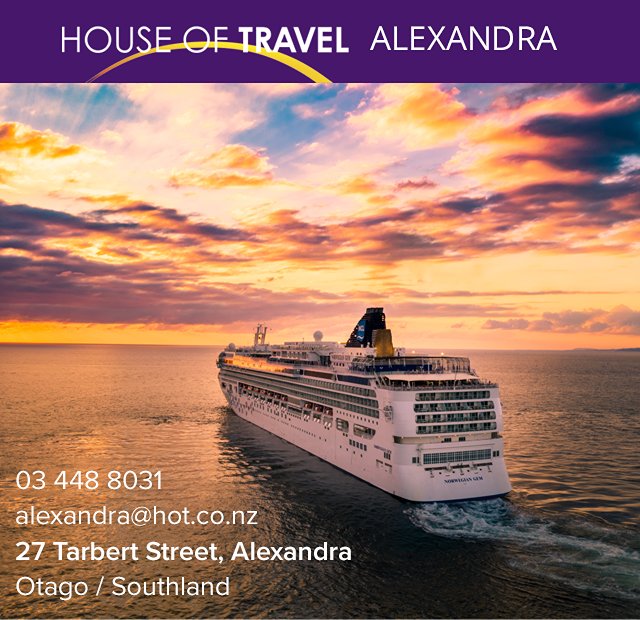

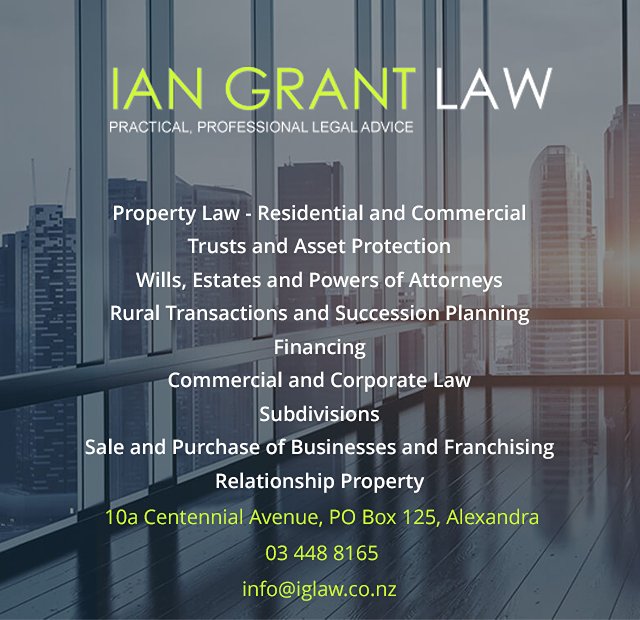



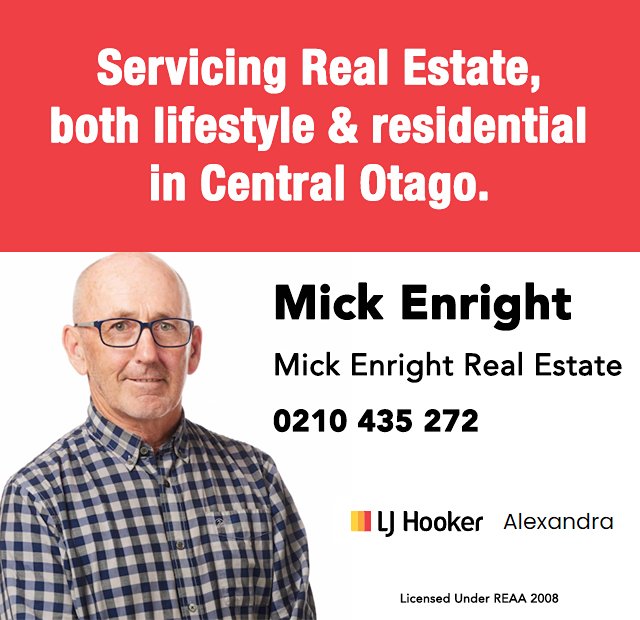


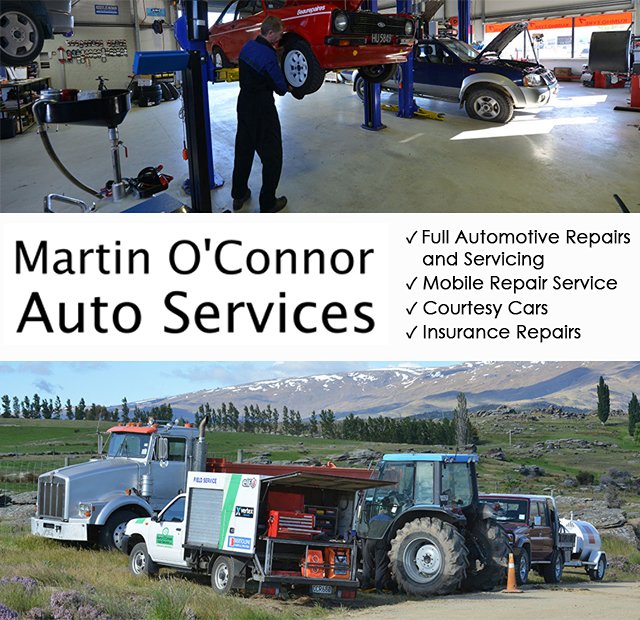




Call Direct
Visit Website
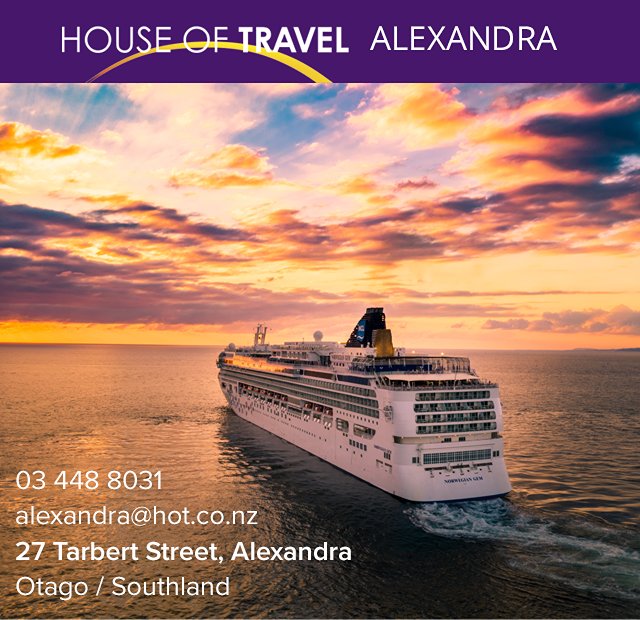
Call Direct
Send Email
Visit Website

Call Direct
Send Email
Visit Website
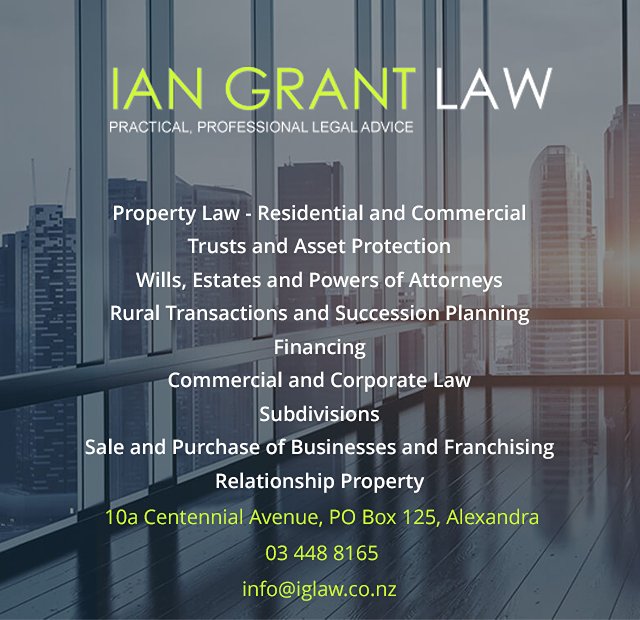
Call Direct
Send Email
Visit Website

Call Direct
Send Email
Visit Website

Call Direct
Visit Website

Call Direct
Send Email
Visit Website
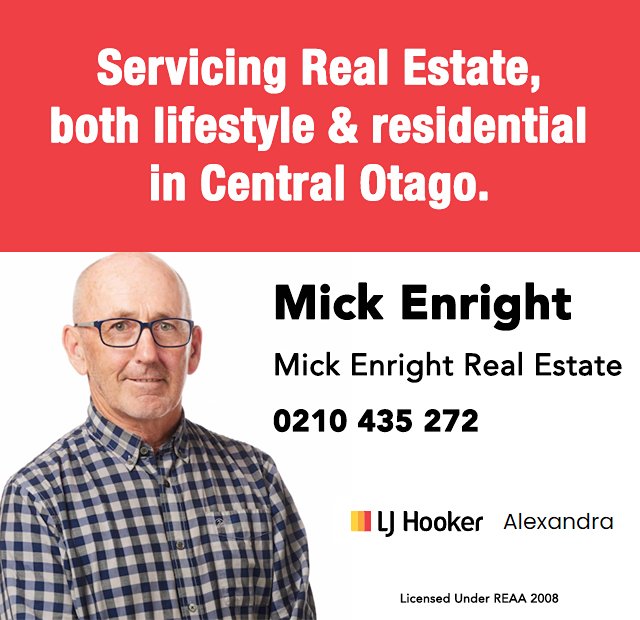
Call Direct
Send Email
Visit Website

Call Direct
Send Email
Visit Website

Call Direct
Send Email
Visit Website
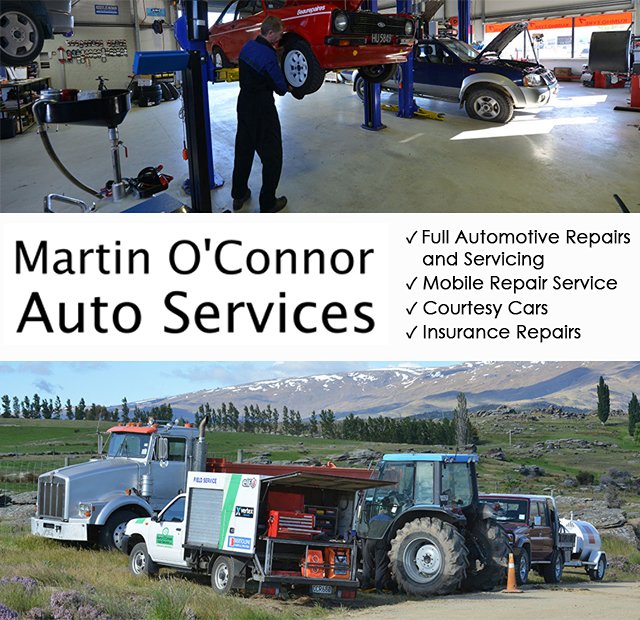
Call Direct
Visit Website

Call Direct
Send Email
Visit Website

Call Direct
Send Email
Visit Website

Call Direct
Send Email
Visit Website

Scan this code to download the app
Download our Skool Loop App, a simple and free download. In Google Play & App Store search ‘Skool Loop’ and choose our school once installed.
